Here Are the 10 Best LALAL.AI Alternatives We’ve Tried
Quick Summary
In this guide, we explore 10 top LALAL.AI alternatives like Cleanvoice, Adobe Podcast, and Krisp, offering advanced audio editing features such as noise reduction, filler word removal, and AI transcription.
These tools are essential for improving audio quality at a better price point. For detailed comparisons and more, visit our blog for further insights and recommendations.
Upgrade your audio editing with these LALAL.AI alternatives
In a world that’s saturated with content, “little” things like audio quality and editing can make a huge difference.
LALAL.AI has long been the go-to platform for audio processing, but there are loads of other options out there that can provide top-notch sound quality for your projects.
In this Cleanvoice guide, we’ve rounded up five alternatives to LALAL.AI that you should check out if you’re looking for a new option in the audio-processing space. We cover features, pricing, and more to help you make the right call.
Ready to explore our top LALAL.AI alternatives? Read on.
Why Listen to Us?
Simply put, we’ve helped 15,000+ podcasters, podcast editors, and audio engineers get the sound they want from their projects. We know what a great AI audio editing tool looks like, and we’re here to share our knowledge and experience.
There are a lot of AI tools out there—and not all of them are worth your time or money.
What is LALAL.AI?
LALAL.AI is an audio processing suite that offers two core products—Voice Cleaner and Stem Splitter.
Voice Cleaner is a tool that (you guessed it) cleans up voices in audio files so they sound better, while Stem Splitter is a tool that divides an audio file into individual “stems” (e.g., vocals, percussion, etc.). This lets you tweak sounds and adjust levels on specific elements of the track independently.
LALAL.AI is used by podcasters, musicians, video editors and more to produce high-quality tracks in no time. It’s also available on both desktop and mobile devices, making it easy to access from anywhere.
But LALAL.AI isn’t necessarily the best option for you…
Why Look for LALAL.AI Alternatives?
Lack of Features
LALAL.AI is fairly limited in terms of what it can do. Voice Cleaner and Stem Splitter are great tools, but they’re not the only audio enhancements that you might need.
Alternatives like Cleanvoice offer a much wider range of features—things like AI transcription, AI mixing, filler word removal, and more. This means you can minimize the number of tools in your editing workflow and maximize your productivity.
Pricing and Value
LALAL.AI is quite expensive for what you’re getting. The entry-level plan costs $18 and includes 90 minutes of audio processing ($12/hour). Higher tier plans bring that per hour rate down a bit, but alternatives like Cleanvoice offer much more affordable pricing.
For example, Cleanvoice’s entry-level plan costs €10 for 10 hours of audio processing (~$1.10/hour).
Audio Processing Quality
While LALAL.AI is known for its vocal and instrumental separation technology, some users have found the audio processing quality to be inconsistent.
In scenarios where high precision is required, like professional music production or audio editing for media, the slightest inaccuracies can be critical.
Criteria for Choosing a LALAL.AI Alternative
Accuracy
The core functionality of any AI audio editing tool is accurate sound recognition. Without that foundation, the tool is going to struggle with things like background noise reduction, vocal separation, and other important audio processing tasks.
Sound Quality
Post-separation sound quality is vital in determining the practicality of the separated audio. When a tool splits audio tracks, it should maintain the integrity and clarity of each track.
The end goal is to have tracks that sound as natural and undistorted as possible, preserving the original audio's nuances.
Compatibility
The compatibility of an audio separation tool with various operating systems, hardware, and other software is a key consideration.
It should seamlessly integrate into the user’s existing digital ecosystem, whether they're using Windows, macOS, or Linux, and should be compatible with various audio file formats and audio editing software.
5 Best LALAL.AI Alternatives
- Cleanvoice
- Adobe Podcast
- Audo Studio
- Krisp
- Clir Space
- Reaper
- iZotope RX
- Audacity
- Dolby.io
- Descript
1. Cleanvoice
Cleanvoice is an AI audio editing tool designed specifically for podcasters and podcast editors.
Within Cleanvoice, you’ll find 11+ AI tools designed to help you quickly and easily clean up, separate, or enhance the audio of your podcast with just a few clicks. For cleaning up audio, Cleanvoice offers AI filler word removal, background noise reduction, dead air removal, and more.
To simplify post-production, we also support multi-track enhancement as well as timeline and marker exports to all major DAWs and audio editing tools.
Relevant Features
- Background Noise Remover: Detects and removes distractions from audio recordings, enhancing clarity.
- Mouth Sound Remover: Targets and eliminates distracting mouth noises like clicks, smacks, and pops.
- Filler Words Remover: Identifies and removes common filler words like "umms" and "ahhs" in audio content.
- AI Transcription & Repurposing: Enables teams to quickly turn audio into text and repurpose content for multiple platforms.
- Stutter Remover: Cleanvoice detects and automatically edits stutters in your audio recordings to make them sound as natural as possible.
- Silencer Remover: Identifies and removes remove long, awkward pauses and hesitations.
- Integrations: Integrates with various audio editing software like Adobe Audition, Adobe Premiere, Davinci Resolve, Reaper, and Audacity.
Pricing
Cleanvoice comes with a free trial that includes 30 minutes of free audio processing.
Additionally, we have two kinds of paid plans available—Pay-as-you-Go (PAYG) and Subscriptions.
PAYG plans let you to purchase credits on an “as needed” basis, while Subscriptions provide a monthly credit allowance based on hours of processed audio (with unused ones rolling over).
Prices never top €2/hour of processed audio.
2. Adobe Podcast
Adobe Podcast is a comprehensive AI-powered platform designed for podcasters and audio content creators. It includes features for noise reduction, echo removal, and AI-powered transcription and editing.
As an alternative to LALAL.AI, it focuses on elevating audio quality to a professional level, making it ideal for podcast production and voiceover work.
Relevant Features
- Noise Reduction: Removes background noise and reverb for crisp, clean sound that your audience will appreciate.
- Audio Enhancement: Automatically boosts audio quality for a professional sound.
- Transcription: Quickly transcribes complicated dialogue with AI transcription algorithms.
Pricing
Adobe Podcast provides a free plan with recording, editing, and exporting features, including 30 minutes of AI audio enhancement daily.
Upgrade to the Express Premium plan for advanced features like noise reduction, transcription, cloud storage, and support for multiple formats.
Paid plans range from $9.99 to $29.99 per month.
3. Audo Studio
Audo Studio is an audio editing tool that offers features like background noise removal and speech enhancement.
It provides a simple, one-click solution for audio improvement, targeting a wide range of users including podcasters and journalists.
Relevant Features
- Advanced Noise Removal: Automatically detect and eliminate background noise from recordings.
- Echo Reduction: Automatically reduce echo in your recordings to create a more professional sound.
- Auto Volume: Automatically adjust volume levels so you don't have to manually adjust every recording.
Pricing
Audo Studio provides three pricing options—Starter (free with 20 minutes of monthly audio enhancement), Creator ($12/month with 600 minutes), and Pay As You Go ($20 for 600 minutes).
All plans include noise removal, de-reverberation, and auto-volume.
4. Krisp
Krisp is an AI-powered noise cancellation app that focuses on improving the quality of voice communications in real-time. It's designed to remove background noise and enhance voice clarity during online meetings, calls, and recordings.
Relevant Features
- Background Voice Cancellation: Specifically targets and eliminates background voices in real-time, ensuring the main speaker's voice stays clear and undistracted.
- Noise Cancellation: Reduces general background noise to improve voice clarity and quality.
- Echo Cancellation: Removes echoes and reverberation from recordings.
Pricing
Krisp provides a free plan with basic noise cancellation and meeting transcription. Upgrade to Pro ($12/user/month) for advanced features like AI Meeting Assistant and two-way noise cancellation. 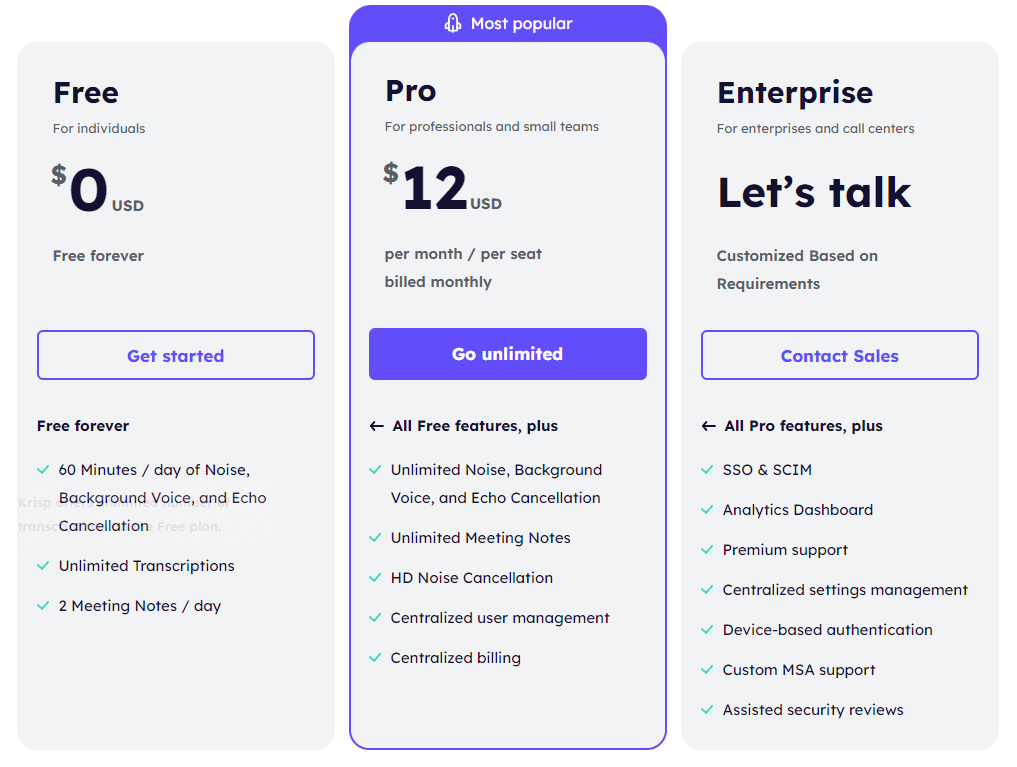
For enterprise needs, contact Krisp to discuss a customized plan.
5. clir Space
clir Space is a Mac-specific alternative to Krisp. It offers real-time noise-cancelling and sound processing with a focus on meetings and video calls.
The tool acts as a layer between your microphone and the audio stream, allowing you to adjust noise levels in real-time.
Relevant Features
- High-Quality Audio with AI Noise Removal: Remove background noise in real-time with AI technology.
- Echo Cancellation: clir Space can detect and cancel out echoes to give you crystal clear sound.
- Conversation Playback: Automatically record and playback key moments from a call or meeting.
Pricing
Clir Space is free for macOS users.
6. Reaper
Reaper is a professional audio editing software with a flexible, customizable interface, perfect for users looking for deep control over their projects. It supports multi-track editing, AI plugins, and advanced audio processing tools like noise reduction and vocal isolation.
Relevant Features
- Multi-track Editing: Edit and manage multiple tracks with ease using Reaper’s powerful timeline and mixing features.
- Customizable Interface: Tailor the layout to suit your workflow with extensive customization options.
- Advanced Audio Processing: Integrates seamlessly with third-party AI plugins for tasks like noise reduction and vocal isolation.
Pricing
Reaper offers a fully functional 60-day free trial. After the trial, a full license costs $60 for individuals or $225 for a commercial license.
7. iZotope RX
iZotope RX is a high-end audio repair and editing suite designed for professionals needing precision audio restoration. 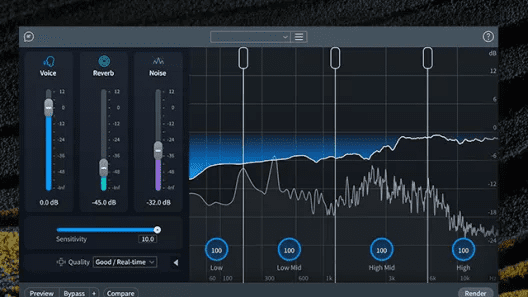
It offers AI-powered tools for noise reduction, spectral editing, dialogue isolation, and audio enhancement, making it ideal for both music producers and audio engineers.
Relevant Features
- Noise Reduction: Removes unwanted background noise, hum, and clicks from recordings with high precision.
- Spectral Editing: Allows you to visually edit audio frequencies to eliminate artifacts or unwanted sounds.
- Dialogue Isolation: Isolates dialogue from background noise, making it perfect for post-production work.
Pricing
iZotope RX offers different tiers, with prices starting at $49 for the Elements version and up to $1,199 for the Advanced edition, which includes the full suite of features.
8. Audacity
Audacity is a free, open-source audio editing software that is widely popular for its powerful features and ease of use. It supports multitrack editing, noise reduction, pitch correction, and various AI plugins, making it a go-to option for both beginners and professionals.
Relevant Features
- Multi-track Editing: Edit multiple audio tracks with a non-destructive timeline interface.
- Noise Reduction: Easily remove unwanted noise from recordings using Audacity’s built-in tools.
- Pitch Correction: Correct pitch and timing issues to improve the quality of vocals or instruments.
Pricing Audacity is completely free to use with no paid upgrades or plans.
9. Dolby.io
Dolby.io is a cloud-based audio enhancement platform that delivers real-time processing, noise reduction, and volume leveling. It provides developers with the tools to integrate Dolby's industry-leading audio quality into their applications and workflows, making it ideal for large-scale production environments.
Relevant Features
- Real-time Audio Processing: Enhance audio quality in real-time, making it perfect for live streaming and video conferencing.
- Noise Reduction: Reduce background noise for a clean and professional sound experience.
- Volume Leveling: Automatically adjusts the volume levels for consistent sound throughout the recording.
Pricing Dolby.io offers three payment plans: Free for basic testing with 20 viewers and limited bandwidth; Standard at $495/month for occasional events with unlimited viewers; and Scale with tiered pricing for large audiences and advanced features.
10. Descript
Descript is an AI-powered audio editing platform that simplifies the process of transcription and editing for podcasters, content creators, and video producers. It offers multi-track editing, filler word removal, and voice-over capabilities. With its unique "overdub" feature, you can even correct errors in your recordings by typing text.
Relevant Features
- Multi-track Editing: Edit multiple audio tracks simultaneously with intuitive drag-and-drop tools.
- Filler Word Removal: Automatically detects and removes "uhms," "ahs," and other filler words from your recordings.
- Voice-Over: Easily add voice-over recordings to your projects with minimal effort.
Pricing
Descript offers a free plan with limited features, including basic transcription and editing. Paid plans start at $12/month, which includes more advanced transcription, overdub features, and full export options.
Although LALAL.AI is great at isolating vocals and improving audio quality, we’ve found a number of alternatives that cater to different audio processing requirements—each with their own unique strengths.
By evaluating your options, you can choose an alternative that best fits your needs and significantly enhances your audio quality.
Conclusion
Although LALAL.AI is great at isolating vocals and improving audio quality, we’ve found a number of alternatives that cater to different audio processing requirements—each with their own unique strengths.
By evaluating your options, you can choose an alternative that best fits your needs and significantly enhances your audio quality.
Looking for an all-in-one podcast audio enhancement tool?
Cleanvoice combines 11+ AI audio processing tools like noise cancellation, vocal isolation, and more in a single platform. Boost the professionalism of your audio and audio-visual content with Cleanvoice.
Give it a try today.