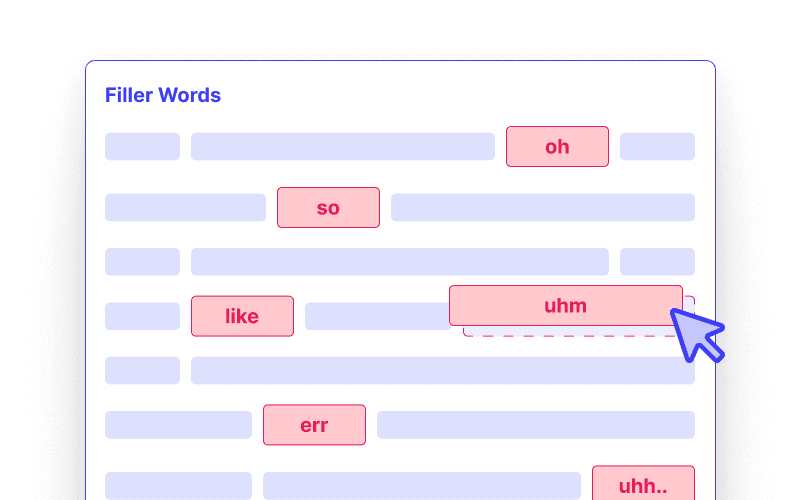
Filler Words Remover

You can integrate Cleanvoice in your favorite audio editor and have more control over the edits.
Loved by 15,000+ podcasters
No installation. No podcast editing tutorials.
Try without sign-up. No credit card needed.
Do you want to know where the edits were done? With Cleanvoice you export markers, in order to quickly evaluate the quality of the edits.
You prefer to edit manually, but you would like Cleanvoice to assist you?
You can export the timeline in your editor and let Cleanvoice show you what it would like to edit.
Giving you more control and save time while editing.
No need to learn editing jargon or take days to understand UI.
Simple for even first-time users.
Why podcasters love using Cleanvoice